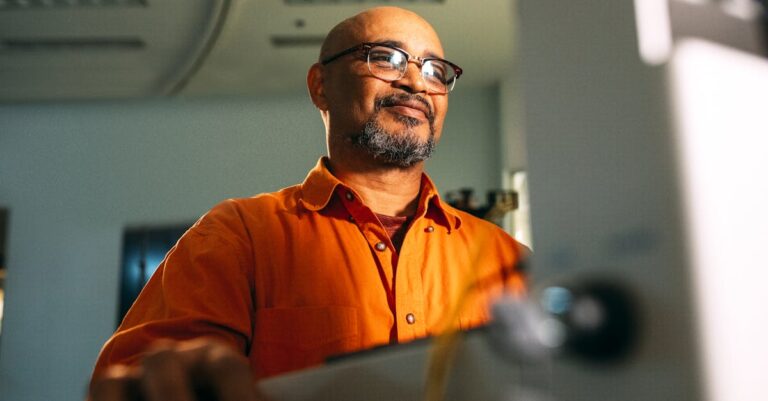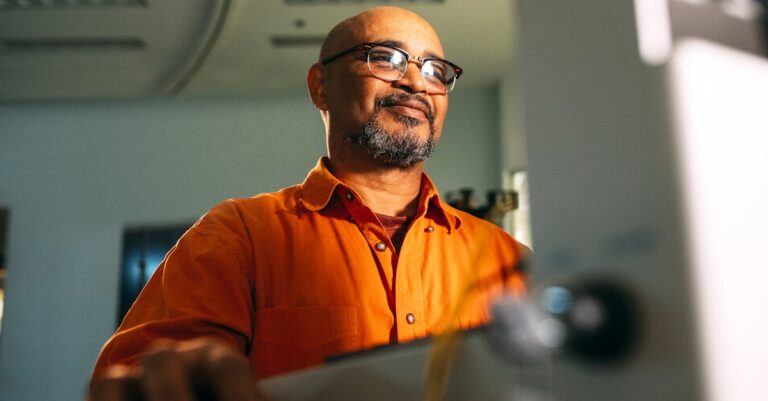Table of Contents
TogglePicture this: you’re cruising down the highway in your sleek BMW X3, the wind in your hair, and your favorite playlist just a tap away. But wait! How do you connect your iPhone to this magnificent machine? Fear not, because getting your tech in sync doesn’t have to be rocket science.
Overview of BMW X3 Connectivity Features
BMW X3 offers advanced connectivity features designed for seamless integration with smartphones. Bluetooth technology allows drivers to connect iPhones wirelessly. This feature enables hands-free calls and audio streaming, enhancing the in-car experience.
Apple CarPlay enhances functionality by providing access to select iPhone apps directly on the vehicle’s display. Users can send messages, make calls, and select music effortlessly. Voice commands facilitate easier interaction, allowing for navigation without distraction.
The iDrive system streamlines connectivity. This sophisticated interface allows users to manage their device settings easily. By controlling features via the central display, drivers maintain focus on the road.
Multiple USB ports offer versatility for charging devices and connecting additional media devices directly. These ports ensure that passengers can stay connected during journeys. Furthermore, wireless charging pads are available in recent models, simplifying device use.
Wi-Fi hotspot availability in select BMW X3 models allows passengers to surf the internet on various devices. This feature keeps everyone connected on the go. The integration of these technologies transforms the driving experience into a connected adventure.
Maintaining software updates and app functionality is crucial. Keeping the iPhone and the BMW software current ensures compatibility and access to the latest features. Regular updates allow users to benefit from improved performance and new applications.
Preparing Your iPhone for Connection

Setting up your iPhone for connection with a BMW X3 ensures a smooth integration with the vehicle’s systems. Follow these steps to prepare effectively.
Checking Compatibility
Compatibility between the iPhone and the BMW X3 is crucial. Ensure that the iPhone runs iOS 12 or later for optimal functionality. BMW models built after 2017 generally support Apple CarPlay, enhancing connectivity options. Consult the BMW owner’s manual for specific details on compatibility with various iPhone models. Check for software requirements to avoid any issues during the connection process.
Updating iOS
Updating the iOS on the iPhone enhances its connectivity capabilities. Navigate to Settings, then tap General and select Software Update. Install any available updates before attempting to connect with the BMW X3. This process often improves performance and includes crucial security patches. Keeping the iPhone’s iOS up to date ensures compatibility with the latest features offered by the BMW system, allowing for a seamless user experience.
Connecting Your iPhone to BMW X3
Connecting an iPhone to a BMW X3 enhances the driving experience significantly. This process involves either Bluetooth or Apple CarPlay.
Using Bluetooth
First, access the settings on your iPhone. Navigate to Bluetooth and toggle it on. Next, start the BMW X3 and select the Bluetooth menu on the iDrive display. Look for the iPhone in the list of available devices, then tap to connect. Confirm the pairing code if prompted, which ensures security. Once connected, use voice commands or the iDrive controller for hands-free calls and audio streaming. Enjoy seamless access to music streaming services and your contacts, making every drive more enjoyable.
Using Apple CarPlay
Begin by ensuring that your iPhone is connected via Bluetooth. Launch the CarPlay feature on your BMW X3’s display for direct app access. Select the apps you wish to use, such as Music or Maps, making navigation easy. Voice commands simplify messaging and calling without distractions. Apple CarPlay also allows customization of the home screen for quick access to favorite apps. Keep the iPhone connected to enjoy real-time navigation and control without fiddling with the device. Access to Siri further enhances the driving experience by allowing hands-free operation for various tasks.
Troubleshooting Connection Issues
Connection issues can arise during the process of linking an iPhone to a BMW X3. Identifying and resolving these problems ensures a hassle-free experience.
Common Problems and Solutions
Bluetooth pairing failures often occur. Ensure Bluetooth is enabled on both devices. If the iPhone doesn’t recognize the BMW X3, restarting both devices frequently resolves connection issues. A prompt asking to enter a PIN on the BMW screen requires a successful match on the iPhone. Unrecognized connections might stem from outdated software; checking for updates on both the iPhone and BMW system usually solves this. Frequent disconnections can happen due to low signal strength; ensuring the phone is within range of the vehicle’s system helps maintain a stable connection.
Tips for a Smooth Connection
Maintaining a stable connection involves a few practical steps. Start by ensuring the iPhone runs iOS 12 or later for optimal compatibility. Clear previous pairing settings on the BMW X3 if connections are problematic. Using a USB cable for Apple CarPlay instead of Bluetooth typically enhances connectivity speed. Disconnecting and reconnecting the device can refresh the connection. Familiarize with voice commands to minimize distractions during use. Keeping both iPhone and BMW X3 updated ensures access to the latest features, promoting a seamless integration experience.
Connecting an iPhone to a BMW X3 transforms the driving experience by integrating technology seamlessly. With features like Bluetooth connectivity and Apple CarPlay, drivers can enjoy hands-free communication and easy access to their favorite apps.
By following straightforward steps to establish the connection and keeping both devices updated, users can maximize functionality. Whether it’s for navigation, music, or calls, the BMW X3 offers a modern driving environment that enhances convenience and safety. Embracing these advanced features not only makes journeys more enjoyable but also ensures that drivers stay focused on the road ahead.