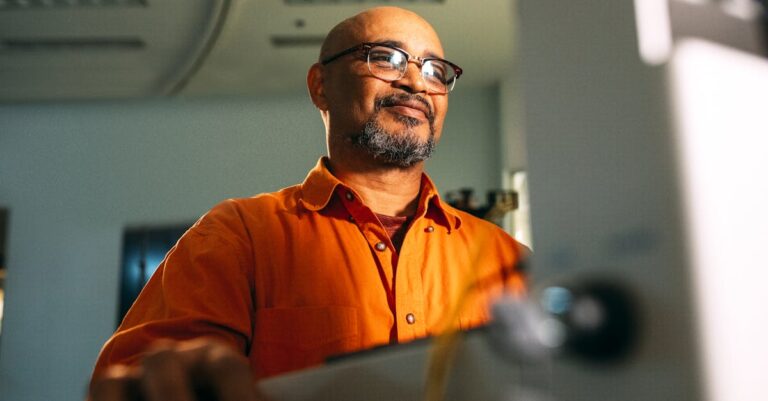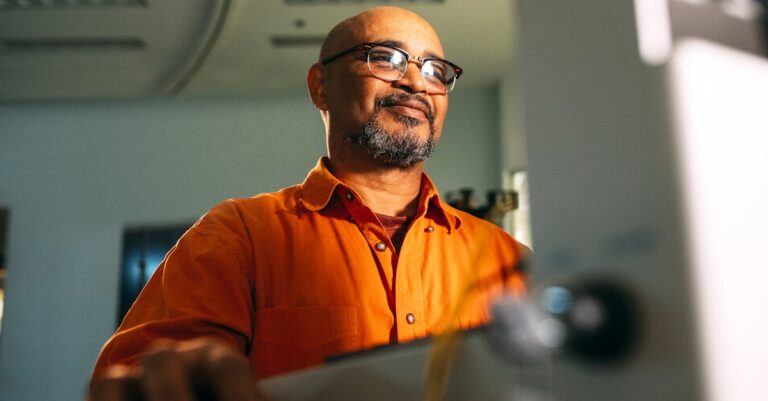Table of Contents
ToggleIn a world where kids can unlock the secrets of the universe with just a swipe, parents often find themselves wondering if they’ve accidentally handed over the keys to chaos. Enter parental controls on the iPhone, the superhero cape every tech-savvy parent needs. With a few taps, they can transform their device into a digital fortress, protecting their little explorers from the wild west of the internet.
Understanding Parental Controls
Parental controls serve as essential tools for managing children’s digital experiences. These settings enable parents to limit access to inappropriate content and monitor device usage. iPhone offers robust features for setting boundaries.
Screen Time, a built-in feature, allows for managing device use. Parents can set daily time limits for apps and restrict access to specific categories such as gaming or social media. Configuring these settings ensures children have balanced screen time.
Content restrictions play a vital role in protecting children. Parents can filter web content, restricting access to adult websites through simple settings. Additionally, the ability to block explicit content in music and podcasts fortifies this protection.
Privacy settings play an equally important part in safeguarding personal information. Parents can disable location sharing for specific apps, ensuring their child’s whereabouts remain private. Limiting data collection also helps protect children’s information.
Communicating the purpose of these controls enhances their effectiveness. Parents can explain why certain restrictions exist and promote healthy device habits. Open dialogue fosters understanding and respect for these boundaries.
Regularly reviewing and adjusting settings helps keep controls relevant as children grow. Their needs and interests change, so reassessing restrictions periodically is crucial. This approach ensures parental controls remain effective in an ever-evolving digital landscape.
Understanding these tools empowers parents to create a safer digital environment, promoting responsible technology use. By leveraging iPhone’s parental controls, parents can provide their children with a balanced and secure online experience.
Steps to Install Parental Controls on iPhone

Installing parental controls on an iPhone ensures a safer digital experience for children. Follow these steps for effective management.
Accessing Settings
Start by opening the Settings app on the iPhone. Tap on “Screen Time” to access the controls. From this menu, activating Screen Time enables a range of parental features. Select “Turn On Screen Time” to initiate the setup process. Parents can set a Screen Time passcode for added security. With this code, children can’t change settings without permission.
Setting Up Screen Time
After enabling Screen Time, parents can establish daily limits for app usage. Choose “App Limits” to set restrictions based on app categories. For instance, limit gaming to one hour daily while allowing two hours for educational apps. This feature also provides reports on usage habits to help parents evaluate their children’s device engagement. Activating “Downtime” allows parents to schedule time away from the screen, promoting healthier tech habits.
Customizing Content & Privacy Restrictions
Navigating back to the Screen Time menu reveals options for content and privacy limits. Selecting “Content Restrictions” helps filter web content effectively. Parents can block explicit material in music, movies, and apps. Additionally, they can limit access to specific websites or allow only approved sites. Enabling privacy restrictions ensures personal information remains protected. Options to disable location sharing and prevent app tracking further secure children’s online interactions.
Managing App Limits
Managing app limits enhances children’s digital experience and encourages positive online habits. Parents can control the time spent on apps, ensuring their children engage in a balanced use of technology.
Setting Time Limits for Apps
Setting time limits for apps helps control how long children use specific applications. Parents can access the Screen Time settings in the iPhone to establish daily limits for individual apps. For example, designating one hour for social media apps or 30 minutes for gaming aligns with healthy usage patterns. Once the limit is reached, the app automatically becomes unavailable for the rest of the day. Notifications alert children when they approach their set limits, fostering awareness and self-regulation.
Enabling Downtime
Enabling downtime offers a structured break from device usage. Parents can schedule specific hours when apps become inaccessible, promoting offline activities and family time. For instance, setting downtime from 7 PM to 8 AM encourages reading, outdoor play, or family dinners. Notifications indicate when downtime approaches, allowing children to prepare for this tech-free period. This feature helps cultivate balance and emphasizes the importance of engaging in non-digital interactions.
Monitoring Activity
Monitoring children’s activity on an iPhone involves utilizing various features effectively. Screen Time provides insights into app usage, showing how much time is spent on specific applications. Reviewing this data helps parents understand children’s digital habits and identify any concerning trends.
Setting up usage notifications supports ongoing awareness. Parents receive alerts when kids approach their daily limits, which encourages discussions about responsible technology use. Engaging in these conversations fosters a shared understanding of boundaries regarding screen time and content consumption.
Content restrictions further enhance monitoring efforts. Parents can filter inappropriate content based on age ratings and block specific websites that may not align with family values. This ensures a safer browsing experience as children explore the internet.
Privacy settings also play a crucial role in monitoring. Disabling location sharing prevents unauthorized tracking, safeguarding personal information. Limiting data collection ensures that kids are not exposed to unnecessary advertisements or tracking behaviors.
Regular check-ins with children about their usage promote transparency. Discussing the importance of digital wellness reinforces trust and creates a collaborative environment for managing device use. Adjusting settings periodically aligns them with a child’s evolving needs, providing ongoing protection as they grow.
To sum up, effective monitoring combines Screen Time analytics, content restrictions, privacy measures, and open dialogue. Each aspect plays an essential role in guiding children towards healthy digital habits while maintaining a secure online environment.
Installing parental controls on an iPhone is an essential step in ensuring a safe digital environment for children. By utilizing features like Screen Time and content restrictions, parents can effectively manage their children’s device usage and protect them from inappropriate content.
Regularly reviewing and adjusting these settings as children grow fosters a sense of responsibility and encourages open communication about technology use. This proactive approach not only promotes healthier habits but also strengthens the parent-child relationship, allowing for a balanced and secure online experience. Empowering children with the right tools and guidance helps them navigate the digital world safely.